But these days, it's a lot better.
So I"m making this article on my blog to show people how to set it up , and we'll give it another go.
When you're in the game, press Esc , system , and select voice . This should bring you to the voice chat screen.
Obviously , make sure the "Enable Voice Chat" box is selected.
We'll start with the Microphone. Pick the first one in the list of Microphones , make sure the volume is about half (you can move it up and down if it turns out to be too loud) .
Press the Record Button , say "Test Test Test" into your microphone , and then press play. You should hear your voice . You should also in the Volume Read Out right beside the play button , see a little gray bar moving back and forth with your voice. If you see the grey bar moving around when you talk , you know your microphone is set up. If not , check your mic. Is it plugged in ? Is it turned on , etc.
If that fails , go to the List of Microphones and try the next one. Work your way down the list and hopefully one of them will work.
Speakers are pretty obvious. If you can hear your voice from the microphone test , you don't have to do anything. Otherwise , move all the volume controls to 50% , start with the top speaker , and try again. Work your way down the list until you can hear yourself.
The settings you see here are correct for push to talk. That is , people only hear you when you're pushing the transmit button , and I've selected the left control key as the key. If you want a different one, press the red button and press some other key , and that will be the transmit key.
Now that we (I hope !) have you talking , it's time to choose a Chat channel.
Open the channel menu, it's on the minimap.
And that should be that.











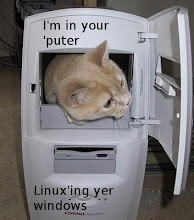

No comments:
Post a Comment